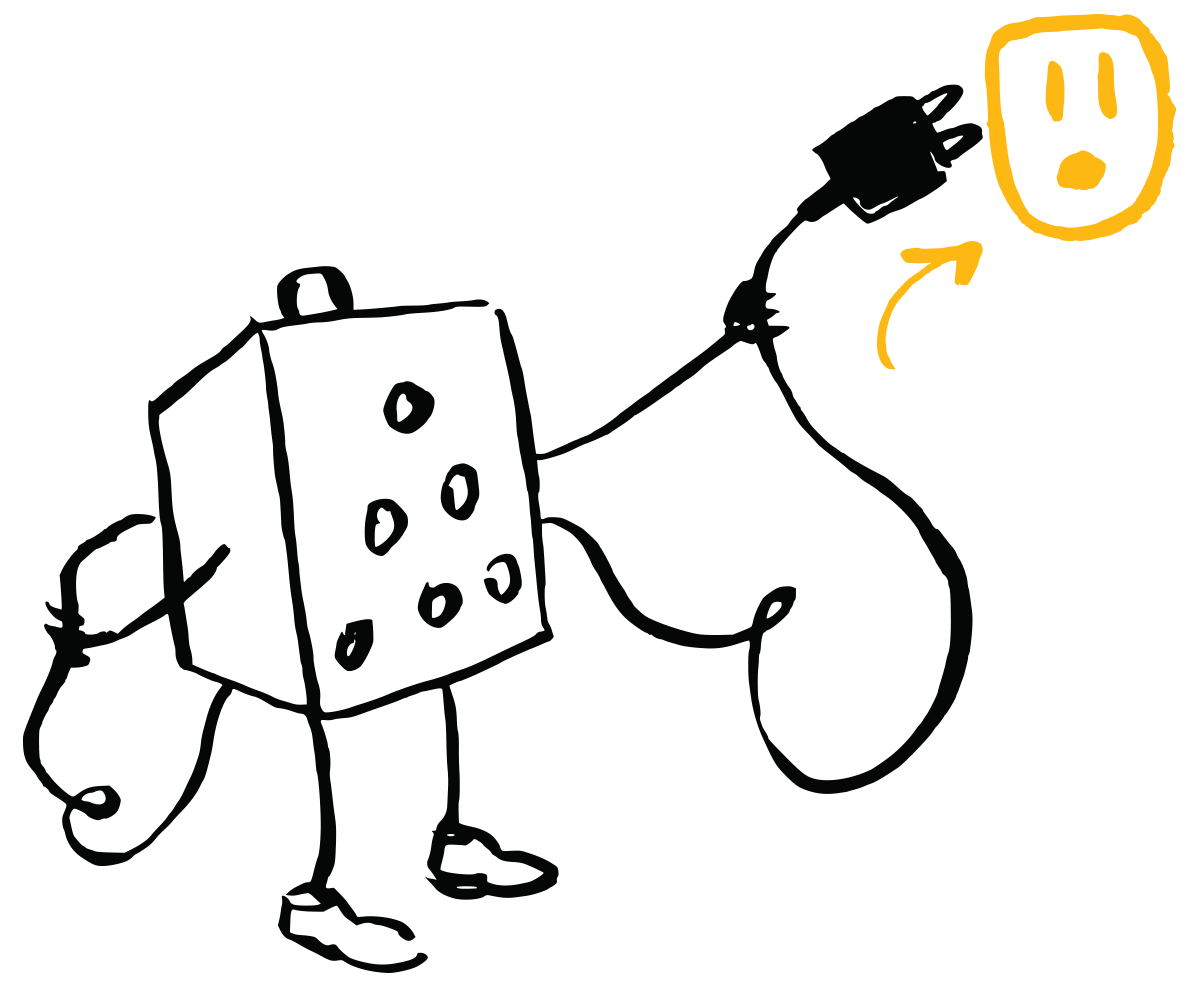

Please type in the name on my back.
It's below my power cord.
Sorry looks like you've got my name wrong. Take another shot?
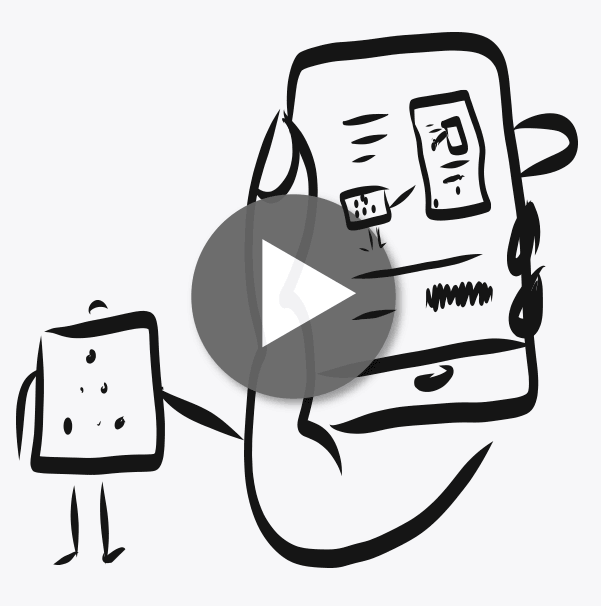
I've created a Wi-Fi network for you to connect to:
abc-MAKE
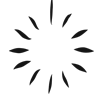
Come back after you're connected.
Having trouble?
If you're not seeing my wifi network, check a couple things:
1. Make sure I'm plugged in.
2. Turn me over and look at the small hole in my cork base. You should see a flashing blue light. If not, unplug and plug me back in.
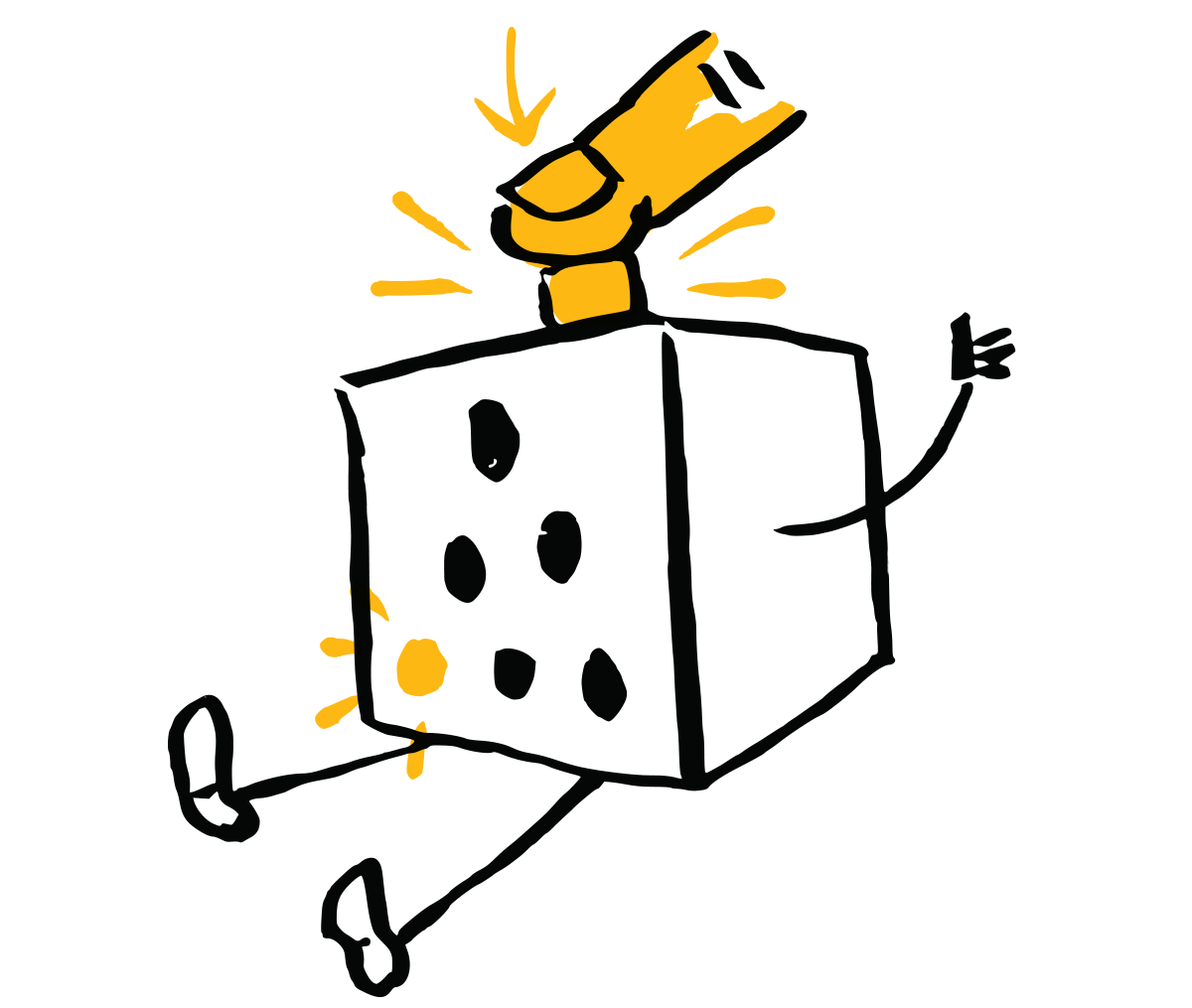
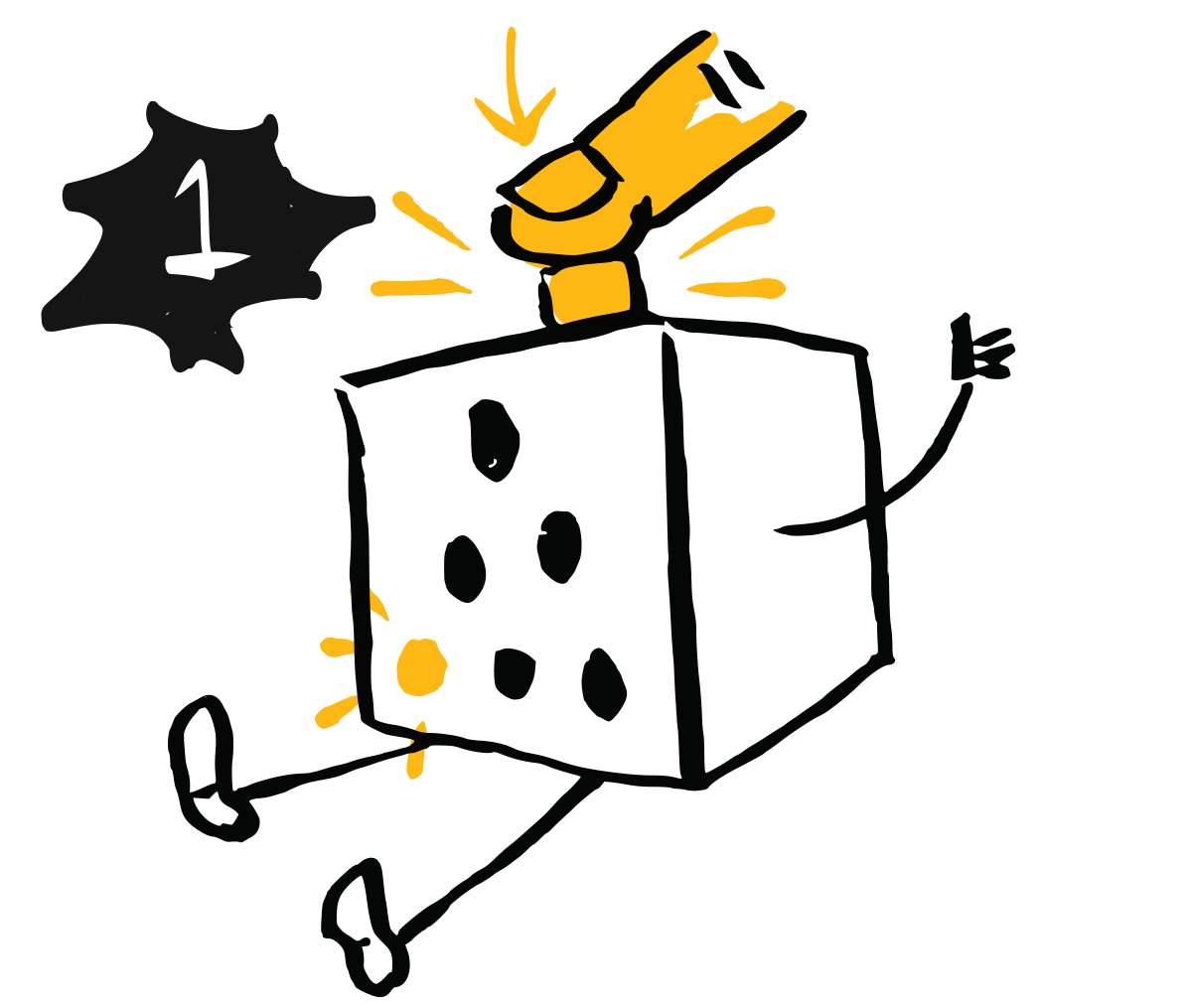
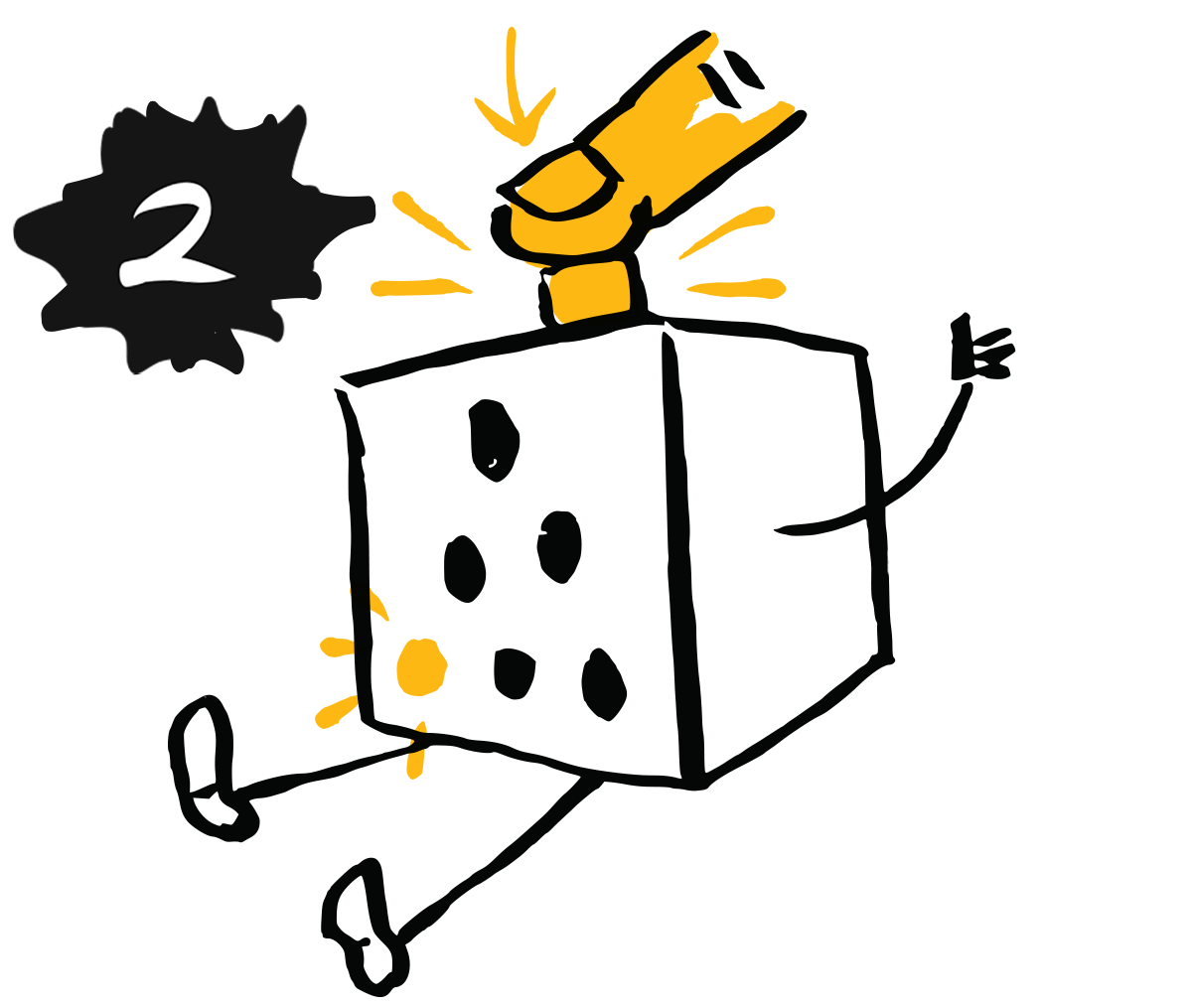
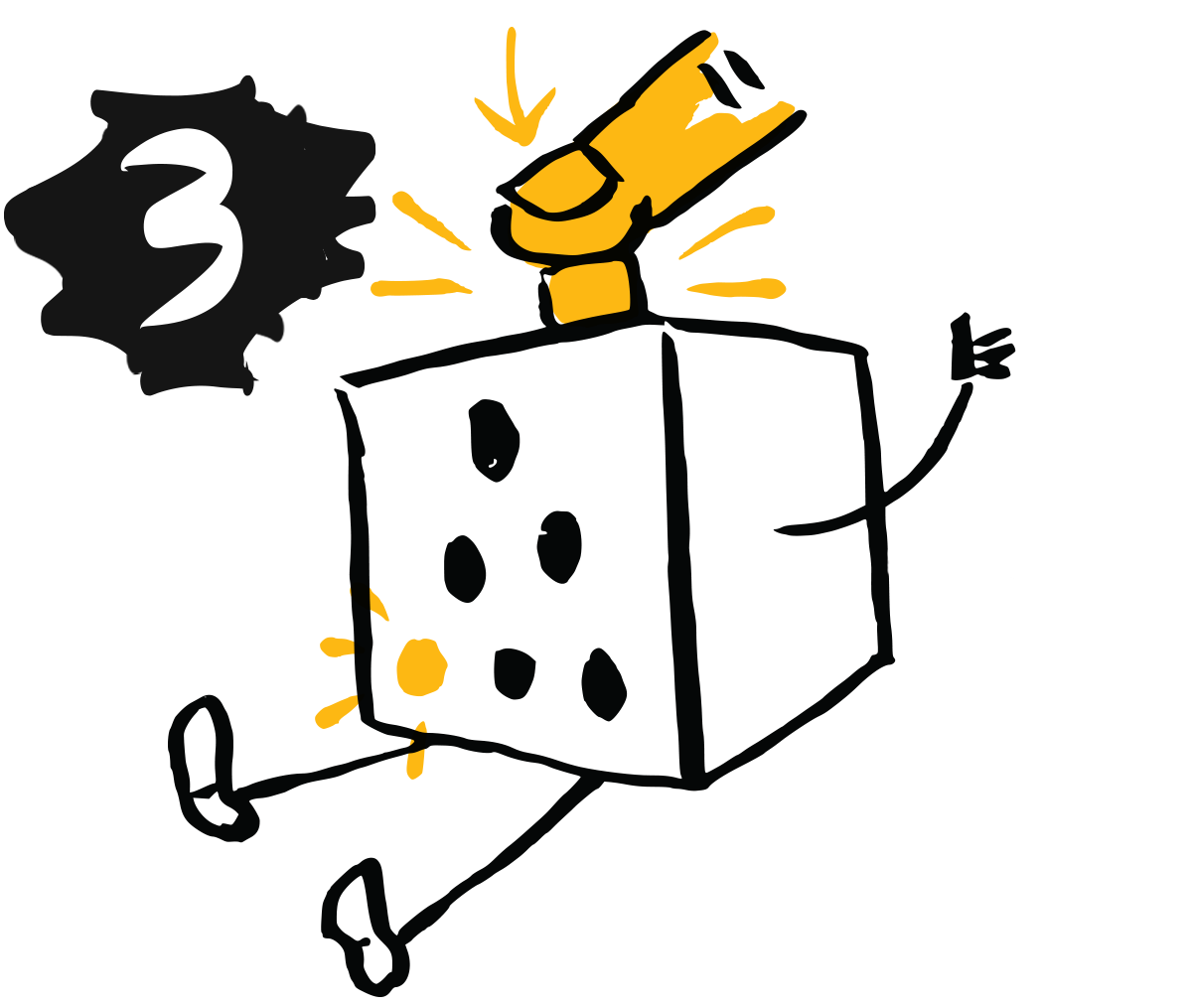

Hold down my button for 3 seconds.
Confirm you're my owner.
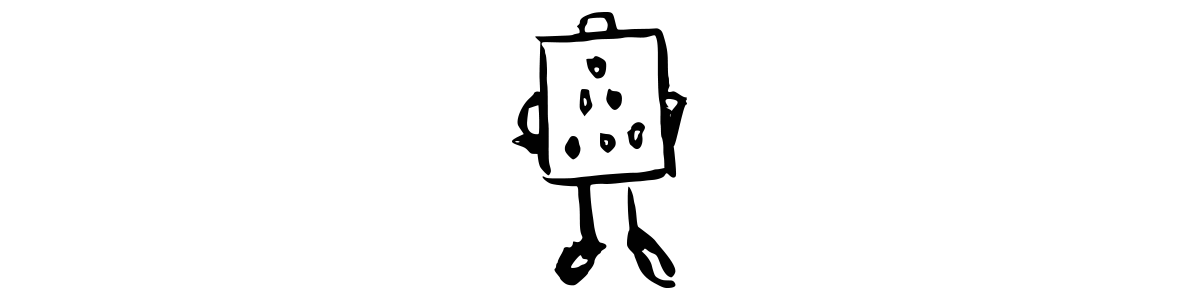
Alright! Last step.
Share your Wi-Fi info, and I'll be all setup.
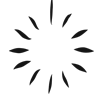
Scanning nearby networks...
Choose your network
| lil nicks | 🔒 ●●○○ |
| Other... |
Sorry the clock doesn't currently support WPA or WPA2 enterprise networks. Adjust your router's settings or try a different network.